This, that, or the other
Cthulhu runs an online store. It offers free shipping on orders over $200, and to goats. Otherwise, shipping is 10% of the order total.
How would you code that? How about this?
- sProductPrice = Cells(1, 2)
- tCustomerSpecies = Cells(2, 2)
- If sProductPrice > 200 Then
- sShipping = 0
- Else
- sShipping = sProductPrice * 0.1
- End If
- If tCustomerSpecies = "goat" Then
- sShipping = 0
- Else
- sShipping = sProductPrice * 0.1
- End If
- Cells(6, 2) = sShipping
Would that work?
To check, let's make a JavaScript version of the program. You can run JS in a browser. Here's a form that uses a JS version of the code above. Give it a try.
Shipping cost:
Try the form for these cases:
- Price under $200, not a goat (maybe a dog, or a cat)
- Price under $200, is a goat
- Price over $200, not a goat
- Price over $200, is a goat
Does the code work?

Ethan
Sometimes. But not always. Like, when the order was $400, and the species is cat, shipping should be zero, but it isn't.
This series of screen shots shows what's happening. When it starts, the amount is 400, and the species is cat, as you can see in the locals.
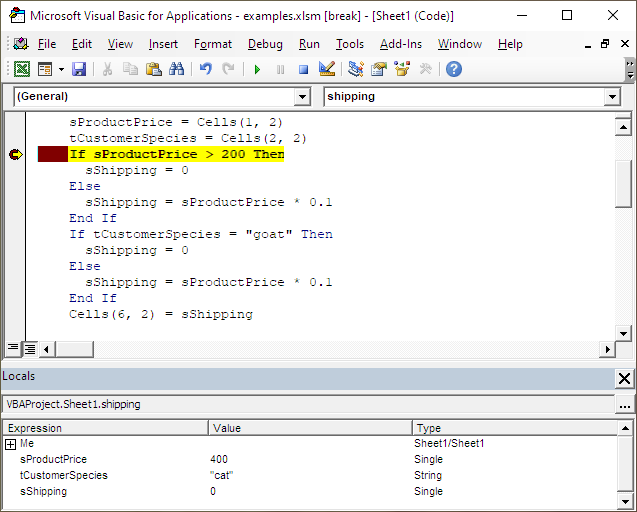
Press F8:
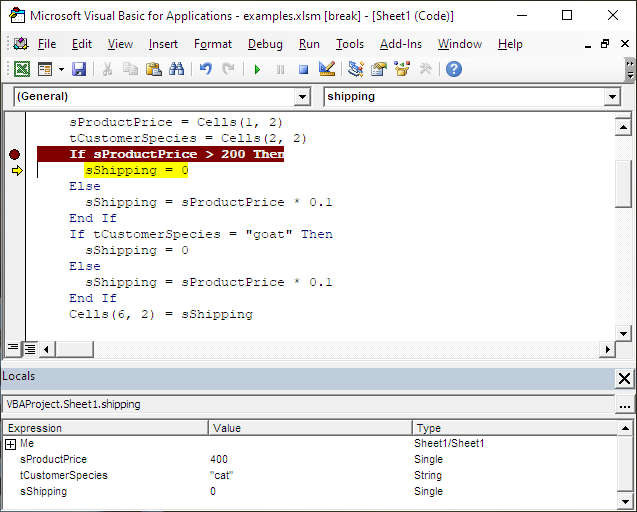
Good. It's a big order, so shipping is zero.
Then:
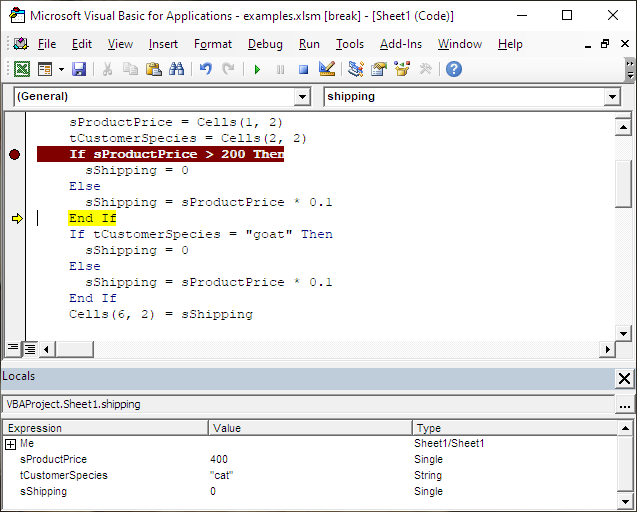
So far, so good. Next:
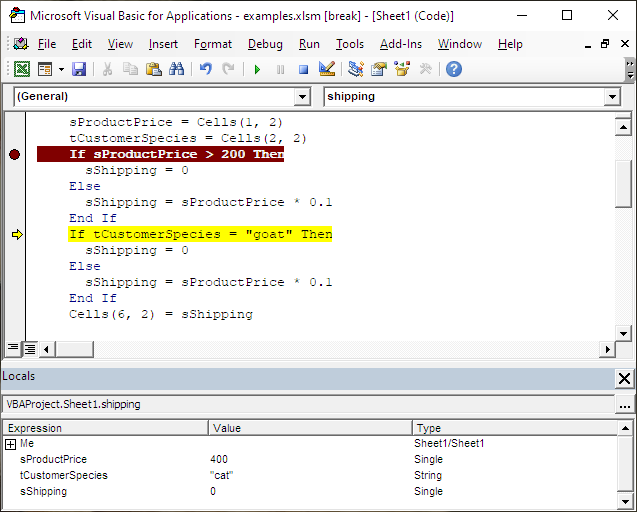
OK, testing for species.
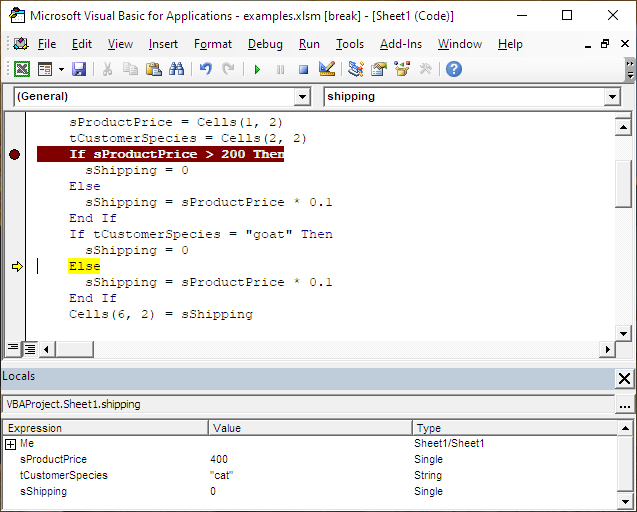
Not a goat.
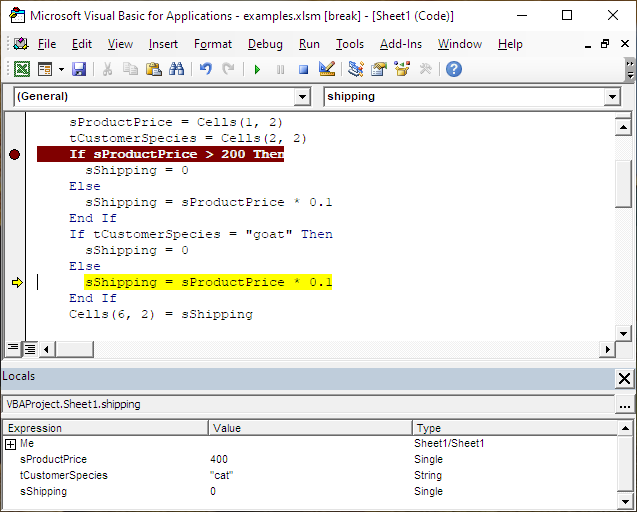
Uh oh.
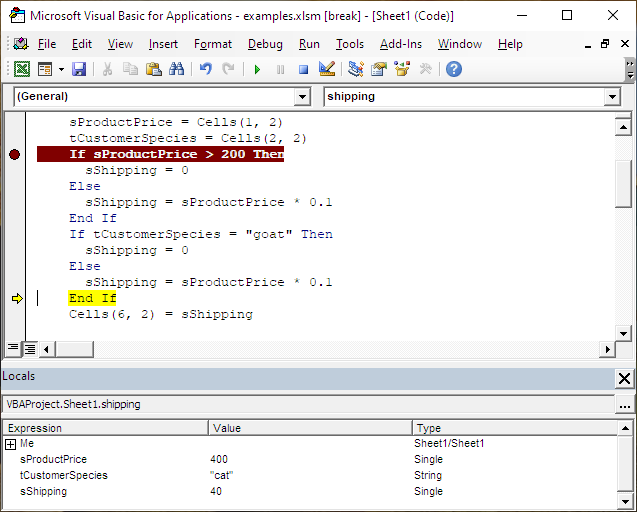
Shipping is 40. We want it to be zero.

Adela
OK, I get it. Test for goatness overwrote whatever the amount test did. It's as if the amount test didn't even happen.
Right!
One If to test two variables
We have two separate tests.
- If sTotal > 200 Then
- sShipping = 0
- Else
- sShipping = sTotal * 0.1
- End If
- If tCustomerSpecies = "goat" Then
- sShipping = 0
- Else
- sShipping = sTotal * 0.1
- End If
Somehow, we want to put them together into one.
- If sTotal is high or the customer is a goat, or both Then
- sShipping = 0
- Else
- sShipping = sTotal * 0.1
- End If
So shipping is free is the total is high, or the customer is a goat, or both.
We can do that with a logical operator, like this:
- sProductPrice = Cells(1, 2)
- tCustomerSpecies = Cells(2, 2)
- If sProductPrice > 200 Or tCustomerSpecies = "goat" Then
- sShipping = 0
- Else
- sShipping = sProductPrice * 0.1
- End If
Notice the Or in the third line. It combines the tests in an If. The entire test in the If will be true, if sProductPrice > 200 is true, or tCustomerSpecies = "goat" is true, or both.
Here's what Or does, with code like test1 Or test2:
test1 |
test2 |
test1 Or test2 |
|---|---|---|
| True | True | True |
| True | False | True |
| False | True | True |
| False | False | False |
Some more code examples.
- If tPet = "cat" Or tPet = "dog" Then
- MsgBox "Lot of people have one of those."
- EndIf
Notice: You can use the same variable more than once in a test.
- If tPet = "cat" Or tPet = "dog" Or tPet = "bird" Then
- MsgBox "Even more people have one of those."
- EndIf
You can use an many Ors as you like.
This won't work:
- If tPet = "cat" Or "dog" Or "bird" Then
- MsgBox "Even more people have one of those."
- EndIf
It makes sense to us humans, but remember: computers are very stupid. You have to write out the tPet = bit each time.
This And that
Let's say we ask the user for a month, as a number, like this:
- sMonth = InputBox("Birthday month (1-12)?")
We get:
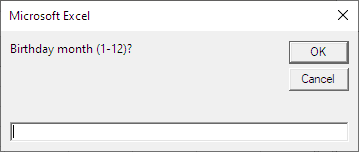
Someone's going to type:
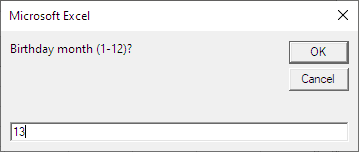
Ack!
Let's show different messages, depending on whether the month is valid or not. Here's some code that might work:
- sMonth = InputBox("Birthday month (1-12)?")
- If sMonth is between 1 and 12 Then
- tMessage = "Thanks for the month"
- Else
- tMessage = "Sorry, " & sMonth & " isn't a valid month."
- End If
- MsgBox tMessage
In the second line, we want a test that's is true when the month is between 1 and 12, otherwise it's false.
This would do it:
- sMonth = InputBox("Birthday month (1-12)?")
- If sMonth >= 1 And sMonth <= 12 Then
- tMessage = "Thanks for the month"
- Else
- tMessage = "Sorry, " & sMonth & " isn't a valid month."
- End If
- MsgBox tMessage
And is a logical operator, like Or. And is true, only if both parts are true.
test1 |
test2 |
test1 And test2 |
|---|---|---|
| True | True | True |
| True | False | False |
| False | True | False |
| False | False | False |
So, for...
- If sMonth >= 1 And sMonth <= 12 Then
... the test is true when both sMonth >= 1 and sMonth <= 12.
For example, suppose sMonth is 3.
- 3 is greater than or equal to 1, so
sMonth >= 1is true. - 3 is less than or equal to 12, so
sMonth <= 12is true as well. sMonth >= 1 And sMonth <= 12is True And True. True And True is True.
What about when sMonth is 13?
- 13 is greater than or equal to 1, so
sMonth >= 1is true. - 13 is not less than or equal to 12, so
sMonth <= 12is false. sMonth >= 1 And sMonth <= 12is True And False. That's False.
This is called a range check, since it checks whether a value is in a certain range. You'll see more of it later.
Check whether a number is between two other numbers.
Warning: "range" has two meanings. This pattern is not about Range objects.
Testing strings with Ors
Remember this, from earlier?
- If tPet = "cat" Or tPet = "dog" Or tPet = "bird" Then
- MsgBox "Even more people have one of those."
- EndIf
Testing strings can be tricky. What's something we might want to allow for?

Georgina
Wouldn't you have to allow for extra spaces, and uppercase?
Right! We might want to do that. I could write:
- If Trim(LCase(tPet)) = "cat" Or Trim(LCase(tPet)) = "dog" Or Trim(LCase(tPet)) = "bird" Then
- MsgBox "Even more people have one of those."
- EndIf
That would work, but is messy. It would be easier if I created a temporary variable.
- tNormalizedPet = Trim(LCase(tPet))
- If tNormalizedPet = "cat" Or tNormalizedPet = "dog" Or tNormalizedPet = "bird" Then
- MsgBox "Even more people have one of those."
- EndIf
Normalizing a variable means converting it to a known format. In this case, all lowercase, with no leading or trailing spaces. Normalizing makes variables easier to test.

Adela
That second If is kind of long.
Yes, it is. I'd break it up with line continuation characters.
- tNormalizedPet = Trim(LCase(tPet))
- If tNormalizedPet = "cat" _
- Or tNormalizedPet = "dog" _
- Or tNormalizedPet = "bird" Then
- MsgBox "Even more people have one of those."
- EndIf
Easier to read, means easier to think about, write, debug, and change. Easy is good.
Not
We've seen And, and Or. The last logical operator we'll talk about is Not. And and Or connect two tests. x And y. x Or y. Not just has one value: Not x. It changes true to false, and false to true.
Suppose Cthulhu wanted to sell to goats only.
- If Not tNormalizedSpecies = "goat" Then
- MsgBox "Sorry, only goats are allowed."
- EndIf
Add ()s if you like:
- If Not (tNormalizedSpecies = "goat") Then
- MsgBox "Sorry, only goats are allowed."
- EndIf
Let's suppose that goats and dogs are allowed to bake Curvois cakes, and nobody else. We want to show an error message for all other species.
- ' Normalize
- tSpeciesNormalized = Trim(LCase(tSpecies))
- If Not (tSpeciesNormalized = "goat" Or tSpeciesNormalized = "dog") Then
- MsgBox "Sorry, you're not allowed to bake Curvois cakes."
- End
- EndIf
There's a new statement there: End. End stops your program immediately.
End has nothing to do with EndIf. End end EndIf are as related as ham and hamster. That is, not at all.
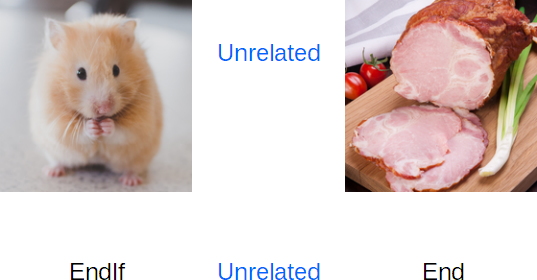
End and EndIf are as unrelated as hamster and ham
Here's the code again.
- ' Normalize
- tSpeciesNormalized = Trim(LCase(tSpecies))
- If Not (tSpeciesNormalized = "goat" Or tSpeciesNormalized = "dog") Then
- MsgBox "Sorry, you're not allowed to bake Curvois cakes."
- End
- EndIf
Suppose tSpecies is "goat". In that case, we don't want to show the error message. We want the If to skip the code inside it, and jump to EndIf.
So if tSpecies is "goat", then tSpecies = "goat" Or tSpecies = "dog" will be true. Not (tSpecies = "goat" Or tSpecies = "dog") will be false. The If statement will skip to EndIf, not showing the error message. That's what we want.
Now, suppose tSpecies is "sloth". In this case, we want to show the error message, and stop the program. If tSpecies is "sloth", then tSpecies = "goat" Or tSpecies = "dog" will be false. Not (tSpecies = "goat" Or tSpecies = "dog") will be true. That satisfies the If, which runs the code inside it, showing the error message, and stopping the program. That's what we want.

Ray
This is tricky to think about.
A little, but run through it a few times, and it will make sense.
Here's the If again:
- If Not (tSpecies = "goat" Or tSpecies = "dog") Then
You could also write it this way:
- If tSpecies <> "goat" And tSpecies <> "dog" Then
If tSpecies doesn't equal goat, and tSpecies doesn't equal dog, then show the error message, and stop.
The second one seems a little clearer to me, but not to everyone. Use whichever one makes the most sense to you.
Precedence
Remember operator precedence?
For the arithmetic operators, * has a higher precedence than + or -, so is done first.
For the logical operators, Not has a higher precedence than And or Or, so is done first.
What does that mean? Here's one version of the code we just looked at, with an error.
- ' Normalize
- tSpeciesNormalized = Trim(LCase(tSpecies))
- ' Should be If Not (tSpecies = "goat" Or tSpecies = "dog") Then
- If Not tSpecies = "goat" Or tSpecies = "dog" Then
- MsgBox "Sorry, you're not allowed to bake Curvois cakes."
- End
- EndIf
Not has a higher precedence that Or, so Excel does Not tSpecies = "goat" first, and Ors that with tSpecies = "dog". So if tSpecies is "dog", the If statement will show the error message (trace it through). Not what we want!
If we want to change the order, of calculation, we use (), so the Or is done first, and then the Not.
This is tricky at first. The debugger is helpful in figuring out whether your code is working. You could put a breakpoint on the If, try the code with "goat", then "dog", and then "sloth". See if what happens matches what you want to happen.
You can make a quick table to help keep things straight:
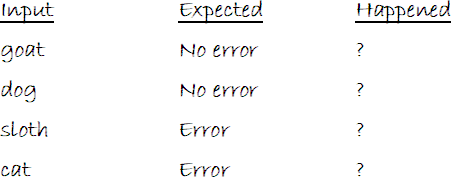
Test result table
You write down different inputs to test, what you expect your program to do with each input, and what actually happens. Takes just a moment, and lets you make sure your If is right. Easier on your brain, and your mood.
Exercise
Is a TMNT?
Write a program that tells you whether a name is a TMNT. The user types a name...
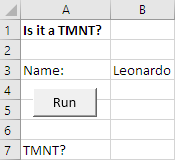
... and clicks the button. In this case, the program would show:
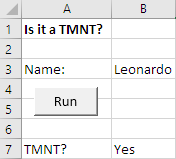
On the other hand:
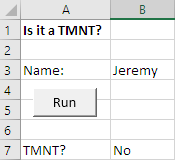
Write the code so that case doesn't matter, and the program would still work if the user types extra spaces at the beginning or end of the cell. So:
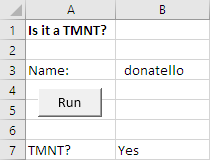
The TMNTs are:
- Leonardo
- Michaelangelo
- Donatello
- Raphael
Upload your workbook. The usual coding standards apply.
Up next
The guard pattern keeps your program from doing insane things. Some insane things, anyway.