Not graded. So why do it?
You'll do a lot of exercises.

Ray
Uhh, that worries me. I've never done any programming. Are you going to throw me in at the deep end? I'll drown.
I hear you. I had classes like that when I was a student. They hurt!
One reason you'll be doing lots of exercises is so they can get more difficult slowly. Each one is only a little harder than the one before. By the end of the course, you'll be able to do Great Things, but you'll get there one small step at a time.
Let's get started on your first exercise. Here's what it will look like:
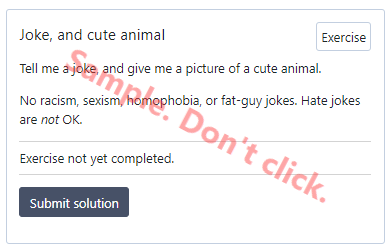
When you click the "Submit solution" button, a new window will open (you may need to give your browser permission). There different things you'll fill in:
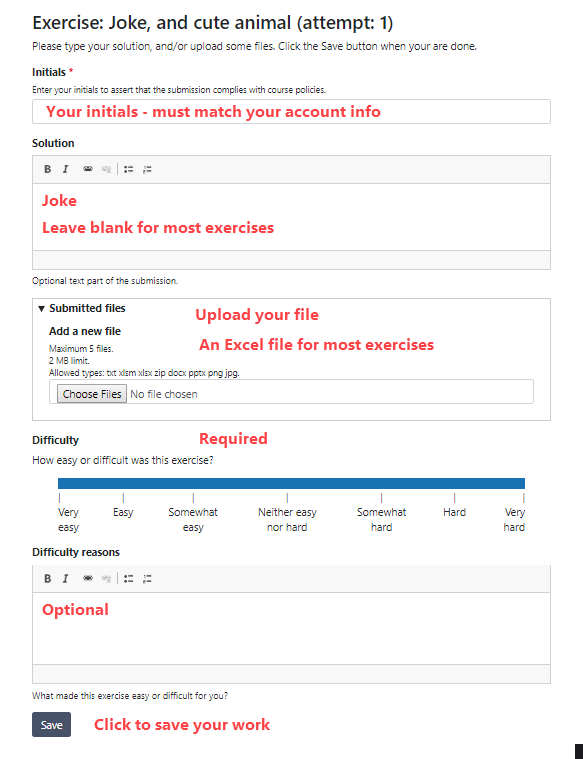
Let's go over it.
The joke
The first field is where you type your joke.

Most exercises just want an Excel file, so usually this field will be blank. This exercise wants you to type a joke.
The animal picture
The next field is for uploading files. This is where you'll upload your cute animal picture.
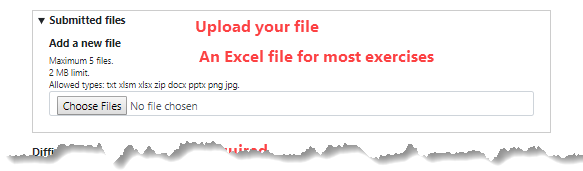
You can see that there are limits on how many files you can upload, how big they can be, and what types they can be. You can upload JPG and PNG files, so your animal photo must be one of those file types. (It almost certainly is.)
BTW, your website might not have the same restrictions as in the screen shot. Check when you upload your file, in a moment.
Difficulty
There are two fields where you tell the website how difficult the exercise was for you.
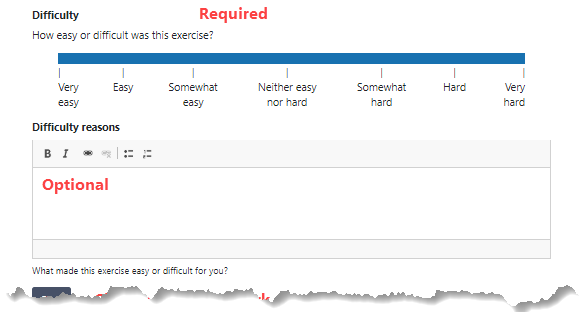
Click on the difficulty range, from "Very easy" to "Very hard." You can click between the tick marks, like between "Hard" and "Somewhat hard."
If you want, you can say what made the exercise easy or hard, in the "Difficulty reasons" field. That will help me improve the course.
Save it
The last thing at the bottom is the Submit button. Click that to save your work.

Your turn
Do the exercise now.
Joke, and cute animal
Tell me a joke, and give me a picture of a cute animal.
No racism, sexism, homophobia, or fat-guy jokes. Hate jokes are not OK.

Ray
How do I know if I did it right?
That's in the next lesson.