This course was built to match the way people learn skills. Use the site the way it's designed, you'll learn effectively, and efficiently. Take shortcuts, and you might make things harder for yourself.
Here are some hints.
Work through the lesson tree
The lesson tree is your table of contents for the course.
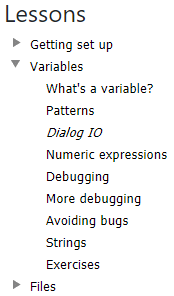
Start at the top, and keep going until you get to the end.
Each entry in the tree is a lesson. They're designed to be read in order.
Read the lessons
Yeah, I get it. Many people don't like to read. Do it anyway.
Some courses give you too much reading. This one doesn't.
This course it about problem solving. Less time reading, more time doing. That's why the readings are short, and focused.
Read actively
Don't just run your eyes over the lessons. Take your time.
Explain what you learned to your dog. Or fave stuffed animal, or whatevs. When you grab it from your memory, and put it into words, it sticks more.
Don't work backwards through lessons
Most lessons have stuff to read, then an exercise at the end.
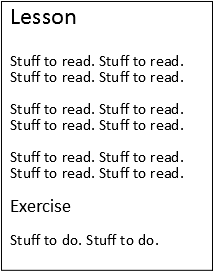
One way people try to save time is to jump to the exercise, and search backwards through the lesson, finding stuff that helps them do the exercise.
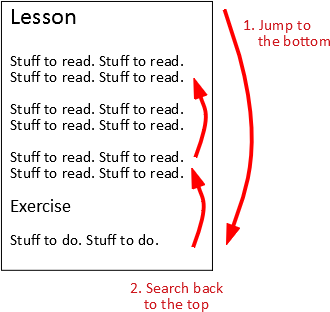
Efficient, right? In fact, we'll be working backwards when we get to writing programs.
That's good in many situations, just not for reading the lessons. Lessons are written to be read from top to bottom. They introduce a concept, then add a little complexity, then a little more. This makes things easier on your brain.
When you work backwards, you hit the most complex stuff first. Brain overload! Confusion! Frustration!
So...
Work on lessons from top to bottom
Go through lessons in the obvious way. Do exercises as you come across them in the lessons.
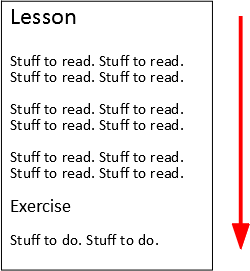
Don't skip the More buttons
The More buttons break lessons into chunks. Makes it easier on your brain.
The More buttons have an arrow, with a "Show all" option.
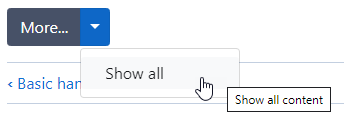
Click it, the More buttons vanish, and you can see the entire lesson.
Don't use "Show all" the first time you read a lesson. "Show all" is for when you've already read a lesson, and are coming back to find something to review, or code to cut-and-paste.
Answer the embedded questions
You'll find questions, like this:
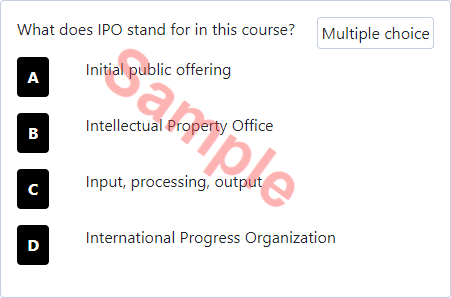
Answer them.
The questions are not there to test you. Instead, they're to remind you of things you already know, that relate to the lesson you're about the read. They help you tie things together, make your learning time more effective.
Keep up with the exercises
Not graded. So why do it?

Ray
Sounds like I'd better keep up with the exercises.
That's true. If you get behind a few days now and then, that's not a disaster. But get behind a few weeks, that you're in trouble.

Adela
How will we know we're caught up?
Good question.
The timeline
If you're logged in, there's a timeline on the left of the screen:
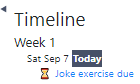
It shows what exercises are due when, and the status of each exercise. The hourglass in the screen shot shows that you're waiting for feedback.

Adela
What does that little arrow on the left of that screen shot mean?
If you click it, the website will hide the timeline. That gives you more space on your computer's screen. Click the arrow again to show the timeline.
Exercise submissions report
You can get a list of your submissions, with Your stuff | Submissions.
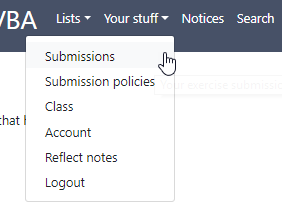
That will show you the status of everything you've submitted.
Emoticon
There are a lot of exercises, and you might lose track of how you are doing. That's why (when you're logged in) there's an emoticon in the main menu. It's name is Roger.
![]()
Roger's expression ranges from insanely happy (if you're way ahead), to freaked out (if you're way behind). In the screen shot, Roger is happy. If you saw that, it would mean you're a little ahead.
Messages from me
You might get emails from your instructor. Don't ignore them! Oh, and check your OU email.
Suggestions
If you think an explanation is confusing, please suggest that it be improved. That will really help!
Email me using the address in the syllabus.
I'm an expert. Experts know a topic so well, they've forgotten what it's like to learn that topic. Things that are problems for beginners won't even occur to them.
If an explanation confuses you, most likely there's a problem with the explanation. Other people are probably confused, too. So, please suggest away!