
Noms?
Photo: Holly Vickery
Two programs
Here are the two programs again. The tip program, and the feet to meters program.
- Dim sMealCost As Single
- Dim sTip As Single
- Dim sTotal As Single
- sMealCost = Cells(1, 2)
- sTip = sMealCost * 0.15
- sTotal = sMealCost + sTip
- Cells(5, 2) = sTip
- Cells(6, 2) = sTotal
- Dim sInchesInput As Single
- Dim sFeetInput As Single
- Dim sInchesTotal As Single
- Dim sMeters As Single
- sInchesInput = Cells(5, 2)
- sFeetInput = Cells(6, 2)
- sInchesTotal = sFeetInput * 12 + sInchesInput
- sMeters = sInchesTotal * 2.54
- Cells(10, 2) = sMeters
(I've left out the Sub lines and some other stuff, as well as the first level of indenting.)
Let's generalize. That is, see what the programs have in common, so we can work out a pattern for this type of program.
What do the programs have in common?
An input pattern
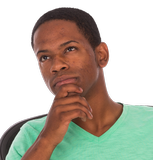
Ethan
It looks like they get input from cells into variables.
Aye, they do.
- sMealCost = Cells(1, 2)
- sInchesInput = Cells(5, 2)
- sFeetInput = Cells(6, 2)
In each line, there's a cell reference on the right of the =. Data comes out of the cell, and into the variable on the left of the =.

Ray
Is all input like that?
No, we'll see another way of doing it soon. But a lot of input is like that.
It's so common, let's make a pattern out of it. A pattern in a common way of doing things.
Anything else the two programs have in common?
- Dim sMealCost As Single
- Dim sTip As Single
- Dim sTotal As Single
- sMealCost = Cells(1, 2)
- sTip = sMealCost * 0.15
- sTotal = sMealCost + sTip
- Cells(5, 2) = sTip
- Cells(6, 2) = sTotal
- Dim sInchesInput As Single
- Dim sFeetInput As Single
- Dim sInchesTotal As Single
- Dim sMeters As Single
- sInchesInput = Cells(5, 2)
- sFeetInput = Cells(6, 2)
- sInchesTotal = sFeetInput * 12 + sInchesInput
- sMeters = sInchesTotal * 2.54
- Cells(10, 2) = sMeters
An output pattern

Georgina
They both do output the same way. Put variables into worksheet cells.
Aye, 'tis so.
- Cells(5, 2) = sTip
- Cells(6, 2) = sTotal
- Cells(10, 2) = sMeters
IPO pattern

Ethan
Well, if you look at it, both programs:
- Use the input pattern
- Do some math
- Use the output pattern
Is that kind of a pattern of patterns?
Right! Good thinking, Ethan! That's exactly what the input-processing-output pattern is:
A program inputs data from somewhere, does computations with the data, and outputs the result.
Input can be from a worksheet cell, or some other method, like one we'll look at soon. Any input pattern can go in the input slot.
Output can be to a worksheet cell, or some other method, like one we'll look at soon. Any output pattern can go in the output slot.
The pattern catalog
When you write a program, look for patterns you can use, for the whole program, or part of it.
To help you, I've made a pattern catalog. It's a list of all the patterns in the course. Go check it out. Find the three patterns we just talked about:
- Input from worksheet
- Output to worksheet
- Input-processing-output
Patterns make life easier. Easy is good.
Comments
Let's add some comments to the code. Comments start with a single quote ('):
- Dim sMealCost As Single
- Dim sTip As Single
- Dim sTotal As Single
- ' Input
- sMealCost = Cells(1, 2)
- ' Processing
- sTip = sMealCost * 0.15
- sTotal = sMealCost + sTip
- ' Output
- Cells(5, 2) = sTip
- Cells(6, 2) = sTotal
- Dim sInchesInput As Single
- Dim sFeetInput As Single
- Dim sInchesTotal As Single
- Dim sMeters As Single
- ' Input
- sInchesInput = Cells(5, 2)
- sFeetInput = Cells(6, 2)
- ' Processing
- sInchesTotal = sFeetInput * 12 + sInchesInput
- sMeters = sInchesTotal * 2.54
- ' Output
- Cells(10, 2) = sMeters
Comments are Good Things. These comments explain the structure of the code. Because both programs have the same structure, the comments can be the same.
Exercises
Do this exercise. We talked about how to submit exercises, if you need a reminder.
Aussie rules
Australian Rules is a type of football. You score points by getting the ball between posts at either end of the field:

If the ball goes between the center two posts, that's a goal, and is worth six points. If the ball goes between one of the center and outside posts, that's a behind, and is worth one point.
Make a worksheet that starts like this:
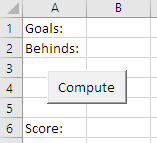
The user enters values for goals and behinds, clicks the button, and your VBA program outputs the total score. Here's an example:
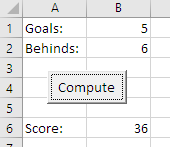
Here's another example:
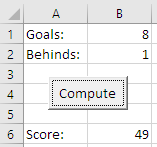
Upload your workbook.