
Noms
Photo: Holly Vickery
Before you can start Exceling, we need to get you set up. That's what this module is about. (A module is a bunch of lessons on a topic.)
Let's start with the lessons. Lessons are in a tree, like this:
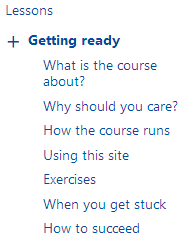
You're on "Getting ready."
Click the "More..." button to continue.
You can hide the lesson tree.
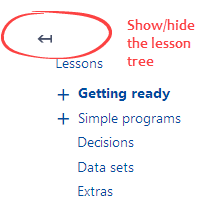
Try it.

Adela
Why would you want to hide the lesson tree?
To get more screen space. Maybe you're working on an exercise, and want Excel and this site on the screen at the same time. Hide the lesson, and you'll have more space to work.
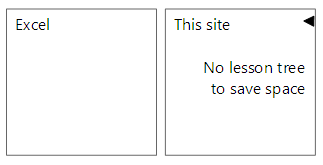
OK, let's move on to the next lesson. Use the lesson navigator, or the tree. The navigator looks like this:
 (Sample - don't click me.)
(Sample - don't click me.)
It's at the top and bottom of every lesson.
See you in the next lesson!