Log in
If you're a student, please log in, so you can get the most from this page.
Not graded. So why do it?
Lesson contents
The Mighty If statement!
Here's what an If statement is like.
- If test Then
- As much code as you like
- End If
If test is true, then run As much code as you like. If test is false, skip it. That's the mighty If, and it's what makes software valuable.
Here's an example.
- Dim sAge As Single
- sAge = InputBox("How old are you?")
- If sAge >= 21 Then
- MsgBox "Welcome! Come on in. Bring your money."
- End If
Let's run it. Type in an age.
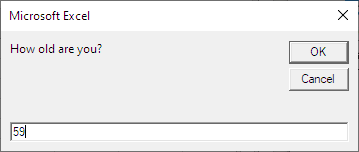
Click OK, and see:
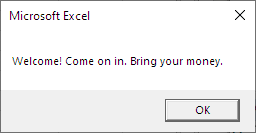
A question for you.
What happens if the user gives an age of 16?

Adela
Well, I'm guessing that nothing would happen. The program just stops.
You're right.
- Dim sAge As Single
- sAge = InputBox("How old are you?")
- If sAge >= 21 Then If false...
- MsgBox "Welcome! Come on in. Bring your money."
- End If
- ... skip to here. Nothing else to do.

Ray
Wait. That's not good. The program showing nothing... that could mean anything. Maybe the program crashed.
Hmmm, you're right.
If's sidekick: Else
Mighty If can get even mightier.
- If test Then
- As much code as you like
- Else
- As much other code as you like
- End If
If test is true, then run As much code as you like. If test is false, run As much other code as you like.
Let's improve the code.
- Dim sAge As Single
- sAge = InputBox("How old are you?")
- If sAge >= 21 Then
- MsgBox "Welcome! Come on in. Bring your money."
- Else
- MsgBox "Sorry, you're not allowed in yet."
- End If
So...
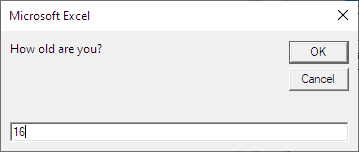
... gives...
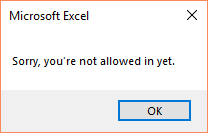
One message or the other.
Indenting
Here's the code again:
- If sAge >= 21 Then
- MsgBox "Welcome! Come on in. Bring your money."
- Else
- MsgBox "Sorry, you're not allowed in yet."
- End If
Notice the indenting. Code between If and Else, and Else and End If, should be indented four spaces. That helps you remember that the indented statements depend on the If. The statements aren't executed, unless the If decides they should be.
Press the Tab key to indent a line in VBE.
Indenting your code like this is a requirement for every exercise from now on.
More Ifs
Here's some more If statements, just as examples. Assume we have:
- sAge = InputBox("Goat age (months)?")
- tGoatFaveTVShow = InputBox("Fave TV show?")
Test for old goats.
- If sAge > 120 Then
- MsgBox "An old goat."
- End If
Heavy goats.
- If sWeight > 40 Then
- MsgBox "A heavy goat."
- End If
Weightless?
- '<> means not equal to.
- If sWeight <> 0 Then
- MsgBox "Not a weightless goat."
- End If
Likes Buffy?
- If tGoatFaveTVShow = "Buffy" Then
- MsgBox "Yes! That's the best TV show ever!"
- End If
All of the tests so far have the form "variable comparison constant," like sWeight <> 0 and tGoatFaveTVShow = "Buffy". But you can use other expressions on the left and right of the comparison.
For example:
- sSpaceWeight = 0
- If sWeight = sSpaceWeight Then
- MsgBox "Space goat!"
- End If
- tBestShowEver = "Buffy"
- If tGoatFaveTVShow = tBestShowEver Then
- MsgBox "Yes! That's the best TV show ever!"
- End If
- sHalfWeightMax = 20
- If sWeight > sHalfWeightMax * 2 Then
- MsgBox "A heavy goat."
- End If
Notice the calculation in the If. sHalfWeightMax * 2 is computed first, then the comparison to sWeight is done.
You could also write it with parentheses, if that would be clearer for you:
- sHalfWeightMax = 20
- If sWeight > (sHalfWeightMax * 2) Then
- MsgBox "A heavy goat."
- End If
Another:
- sMinMiddleAgeMonths = 36
- If sGoatAgeYears * 12 > sMinMiddleAgeMonths Then
- MsgBox "An old goat."
- End If
If you prefer:
- sMinMiddleAgeMonths = 36
- If (sGoatAgeYears * 12) > sMinMiddleAgeMonths Then
- MsgBox "An old goat."
- End If
One more.
- tBestShowEver = "buffy"
- If LCase(tGoatFaveTVShow) = tBestShowEver Then
- MsgBox "Yes! That's the best TV show ever!"
- End If
Remember that LCase converts text to lowercase. So tGoatFaveTVShow is converted to lowercase before being compared to tBestShowEver. So...
LCase(tGoatFaveTVShow) = tBestShowEver
... will be true when tGoatFaveTVShow is...
- Buffy
- buffy
- BUFFY
- buFFy
- BuFfY
... or any other strange combination of upper- and lowercase.
However, if tGoatFaveTVShow has spaces around it, like " Buffy ", then...
LCase(tGoatFaveTVShow) = tBestShowEver
... will not be true. You can allow for the spaces like this:
Trim(LCase(tGoatFaveTVShow)) = tBestShowEver
Trim() removes leading (on the left) and trailing (on the right) spaces from its parameter (what is inside the ()).
More If-Elses
Old goats are cynics.
- If sAge > 120 Then
- tMessage = "Old goat! Cynical. Depressed."
- Else
- tMessage = "Goat might still have hope."
- End If
- MsgBox message
Buffy is better.
- If tGoatFaveTVShow = "Buffy" Then
- tMessage = "Yes! That's the best TV show ever!"
- Else
- tMessage = "Buffy is better."
- End If
- MsgBox message
Multiple statements
You can have as much VBA as you like in Ifs and Elses. In the next example, each block has two assignments statements.
- 'Multiple statements in an It's statement block.
- If tGoatFaveTVShow = "Buffy" Then
- tMessage = "Smart, and likes Buffy!"
- tReward = "Chocolate moose"
- Else
- tMessage = "Well, we can't all be stars."
- tReward = "Meat moose"
- End If
- MsgBox message & "vbcrlf" _
- & "Reward: " & tReward
You can have more. As much code as you want. Including other Ifs (more on that later).
- If tSymbol = "AU" Then
- sAtomicMass = 196.97
- tCommonName = "Gold"
- MsgBox "Me like! Me want!"
- Else
- MsgBox "OK, that's nice."
- End If
Fill-in-the-blank
Make sure you get all of these right before going on.